QuickBooks Advanced Inventory
QuickBooks Advanced Inventory is a QuickBooks Enterprise Desktop add-on that offers functions to manage inventory. The Intuit website provides instructions to install this feature if needed to record transactions at additional locations.
According to Intuit’s instructions, the user must first set up the locations where inventory will be located and tracked. If originally tracking inventory another way, prior to using, the user must verify inventory numbers are accurate. The method for importing those numbers will depend upon the method currently used to manage them. Some may use spreadsheets and others may be using alternative software inventory programs.
For each location, you must create a list of assemblies and sub-assemblies in QuickBooks. If the same item exists at multiple locations, your naming structure should indicate the item’s location. This same item may have different net costs at different locations; you may need your accountant to inform you whether he will write off the difference or suggest an adjustment to the value. Many complicated steps are involved in this initial process. Should you require assistance with this part of the process or QuickBooks Advanced Inventory training, a QuickBooks ProAdvisor can accommodate you.
If you use class tracking, this stage of the setup is simpler but your income and expenses from other locations will not be tracked. Tracking is limited to inventory. (Class tracking is a tag you can apply to revenue and expense items for later profit-and-loss analysis).
Advanced Inventory also offers the option to set reorder points by location, enabling low inventory alerts. The platform features an alternate vendor center, where all vendor information can be aggregated; landed cost, for more accurate costing; and barcode scanning, which works with the installation of Intuit’s warehouse application.
Data Transfer
From the onset, all inventory in QuickBooks Desktop indicates inventory is at a single location. When you add Advanced Inventory, you can reassign quantities of the entire inventory to the appropriate locations. To do so, you must know the counts of each item to allocate to each location. To move the correct number of items, you will use the Transfer Inventory function.
Inventory in QuickBooks Online
 Many businesses have recently realized the value of remote access to QuickBooks and other business systems. Having experienced the disruption of closures due to a virus, all at once we are faced with the reality that storing and accessing data from the cloud is the smartest way to assure business continuity. That is precisely why moving your QuickBooks application to the cloud makes sense and, when you do, you can then consider the alternatives solutions available to you to improve accuracy of inventory management and reporting.
Many businesses have recently realized the value of remote access to QuickBooks and other business systems. Having experienced the disruption of closures due to a virus, all at once we are faced with the reality that storing and accessing data from the cloud is the smartest way to assure business continuity. That is precisely why moving your QuickBooks application to the cloud makes sense and, when you do, you can then consider the alternatives solutions available to you to improve accuracy of inventory management and reporting.
You can have greater control over QuickBooks inventory when you use it together with SOS Inventory.
- Bidirectional sync
- Easy to reconcile books with inventory
- Maintain real-time inventory counts and costs
Can QuickBooks Online track inventory? Yes, but its functions are limited. Yet, help is at hand!
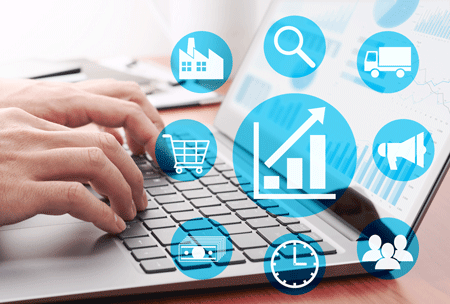
SOS Inventory is one of the most successful add-on products to enhance QuickBooks, offering extensive additional functionality for inventory management, manufacturing, distribution, warehousing and more.
If you make, buy, or sell stuff, then you need SOS Inventory!
Thousand of QuickBooks customers now benefit from improved inventory management having selected SOS Inventory, the highest rated inventory application for QuickBooks Online.
SOS Inventory was designed specifically to enhance QuickBooks Inventory, seamlessly integrating with QuickBooks Online, delivering great inventory management.
It is quick to implement, easy to use and highly affordable.
SOS Inventory offers you QuickBooks Advanced Inventory features with greater flexibility and a much lower cost. Why not get started today with your no risk, free trial?






