QuickBooks Integration
Since its launch in 2001, QuickBooks Online’s international reach has inspired the development of over five hundred QuickBooks integrations to facilitate additional functionality businesses need in their everyday operations. QuickBooks is the world’s leading financial accounting software solution for SMEs with millions of subscribers worldwide. While the financial backbone of most, many software development companies have built extensions and add-on modules to QuickBooks to address other business needs not readily addressed in core QuickBooks. Options for point of sale, ecommerce, CRM, and many more provide seamless functionality.
SOS Inventory is the market leading inventory application, adding extra inventory control functionality for QuickBooks customers who make, buy, or sell stuff.
QuickBooks Online is great for helping an SME maintain accurate financial records, but most businesses don’t just update ledgers; they also trade; and it is in these ancillary trading functions that QuickBooks sometimes needs help.
These third-party applications automatically transfer the data to QuickBooks Online using the QuickBooks Application Programming Interface or API.
SOS Inventory is inventory software that integrates with QuickBooks Online via API upgrading your QuickBooks Online inventory with rich features.
How SOS Inventory Synchronizes All Your Data
With SOS Inventory, communication between SOS and QuickBooks Online is bi-directional. A user can perform work in either platform and the information will be imported into the other. SOS reads transactions directly from QuickBooks Online so that QuickBooks Online can be used as the primary place for users to work. SOS will read new invoices, sales receipts, etc., from QuickBooks Online and generate shipments, sales orders, reorder alerts, or other transactions automatically, as specified in the SOS settings.
However, most companies using SOS Inventory use it for all their day-to-day operations varying from purchase order generation, fulfillment, manufacturing, and more. When managed in this way, information is entered into SOS and then synchronizes to QuickBooks Online as appropriate, so that all financial data is kept up to date. Users retrieve their inventory data and run inventory reports from SOS Inventory. SOS Inventory was built specifically as a QuickBooks add on to match up perfectly to the software’s fields. And as your QuickBooks inventory system, SOS makes QuickBooks Online more robust for advanced inventory requirements.
Getting Started with QuickBooks Inventory Syncs
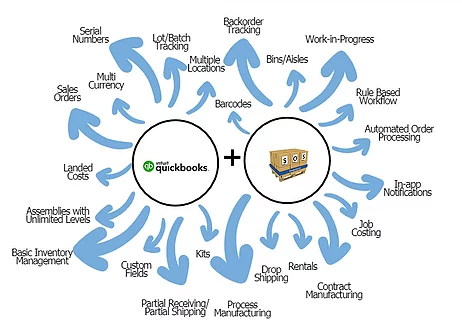
SOS Inventory communicates with QuickBooks Online via a “connection”, which is simply an authorization that you provide, granting permission for access to your QuickBooks Online account on your behalf. If a connection is not active, the synchronization functions will not be available to you.
Brand new QuickBooks Online accounts are the simplest. You may need to take a few steps to prepare an existing account to match up data fields. First, you will want to ensure that all data is ready to synchronize (charts of accounts, tax center, vendors, customers, products, and service). For QuickBooks Online Plus users who have been working with the Quantity on Hand function, that option must be shut off to prevent duplication.
Once you have signed up for your free trial, get started by clicking on the settings menu gear icon in the top right corner of your screen. Then click QuickBooks Settings to open a pop-up window that will walk you through authorizing your QuickBooks Online account to SOS. This option will only be available to you if you are an administrator on the QuickBooks Online account and your email in SOS must match your email in QuickBooks Online so SOS can match up the correct information.
You can also initiate a sync from QuickBooks Online by navigating to the Apps section in the left-hand menu. You should find SOS Inventory listed in the All Apps list. Click on “Get App Now” to connect and answer the questions to complete the process as in the other method. No authorization will be required when initially integrating from your QuickBooks Online account.
QuickBooks Integration API
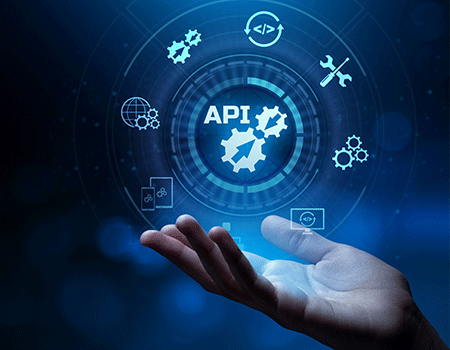 The QuickBooks Online API, a RESTful API, is designed to make synching applications with QuickBooks Online easy. SOS Inventory’s software application matches up with QuickBooks Online fields. Information can be imported or exported in either direction. The API maps to forms and lists created by QuickBooks Online that are served into a general ledger using double-entry bookkeeping (corresponding transactions, i.e. each sale corresponds with an inventory item, etc.).
The QuickBooks Online API, a RESTful API, is designed to make synching applications with QuickBooks Online easy. SOS Inventory’s software application matches up with QuickBooks Online fields. Information can be imported or exported in either direction. The API maps to forms and lists created by QuickBooks Online that are served into a general ledger using double-entry bookkeeping (corresponding transactions, i.e. each sale corresponds with an inventory item, etc.).
In QuickBooks Online, money-in transactions include invoice, sales receipts, credit memos, estimates, payments, and refund receipts.
Money-out transactions include bills, bill payments, purchases, purchase orders and vendor credits.
Preferences selected in the QuickBooks Online company settings section will also impact API behavior namely location, class tracking, departments, and currency.
Not all these options are relevant for every business; however, having them properly set will keep information organized as you work between the two software platforms. SOS Inventory will map your company chart of accounts to the QuickBooks Online accounts to include five different classifications: assets, liabilities, equity, expenses, and income.
Q: If SOS Inventory synchronizes with QuickBooks Online, will quantities and costs always match up?
A: Both your data in SOS Inventory and QuickBooks Online can only be as accurate as the information that is entered. From time to time, a physical inventory count (or cycle count) should be performed to update real-time inventory. SOS Inventory provides the reports and tools to identify where discrepancies occur. Once you update inventory counts, SOS will create an adjustment which will carry over to QuickBooks Online, so both platforms match up.
QuickBooks Inventory Integration Benefits
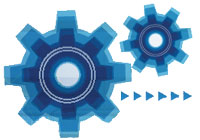 So, what’s the best thing about SOS Inventory integration tools for QuickBooks? It’s easy and automatic! A click of a button initiates communication between the two platforms allowing you to work seamlessly in either platform while generating uniform sets of data across both software accounts. One version of the truth!
So, what’s the best thing about SOS Inventory integration tools for QuickBooks? It’s easy and automatic! A click of a button initiates communication between the two platforms allowing you to work seamlessly in either platform while generating uniform sets of data across both software accounts. One version of the truth!
Uploading spreadsheets (or worse – manually entering data) is not only time consuming but it invites human error. The whole point of having QuickBooks integration software is to maintain accurate records. Rest assured, when your SOS Inventory information works in tandem with your QuickBooks Online account, you can expect all data to match up from one program to the other. When your operations department’s information aligns with finance’s, everyone uses a single version of the truth, for greater accuracy in reporting, planning, spending and acquisitions. Work smarter. Start your free trial of SOS Inventory today.






