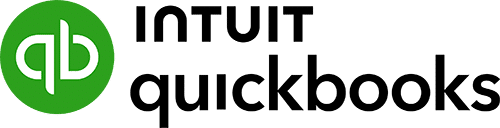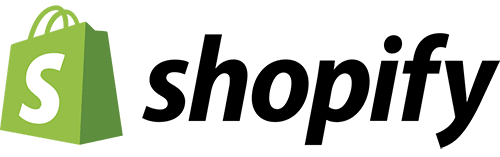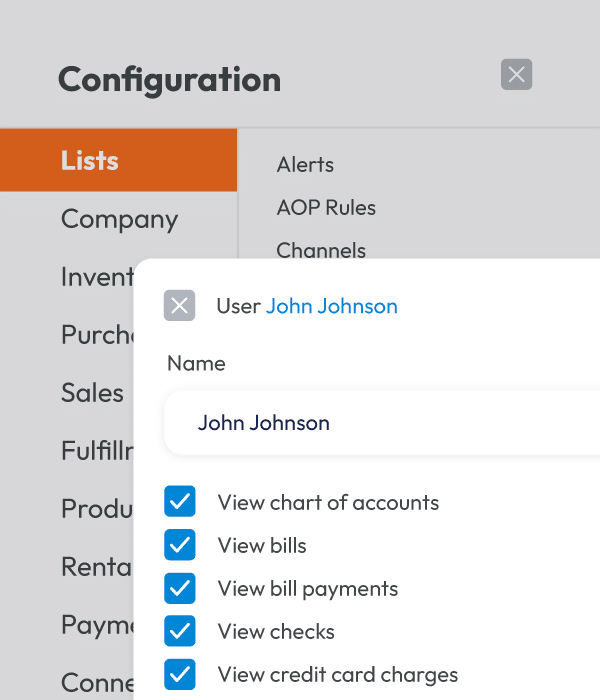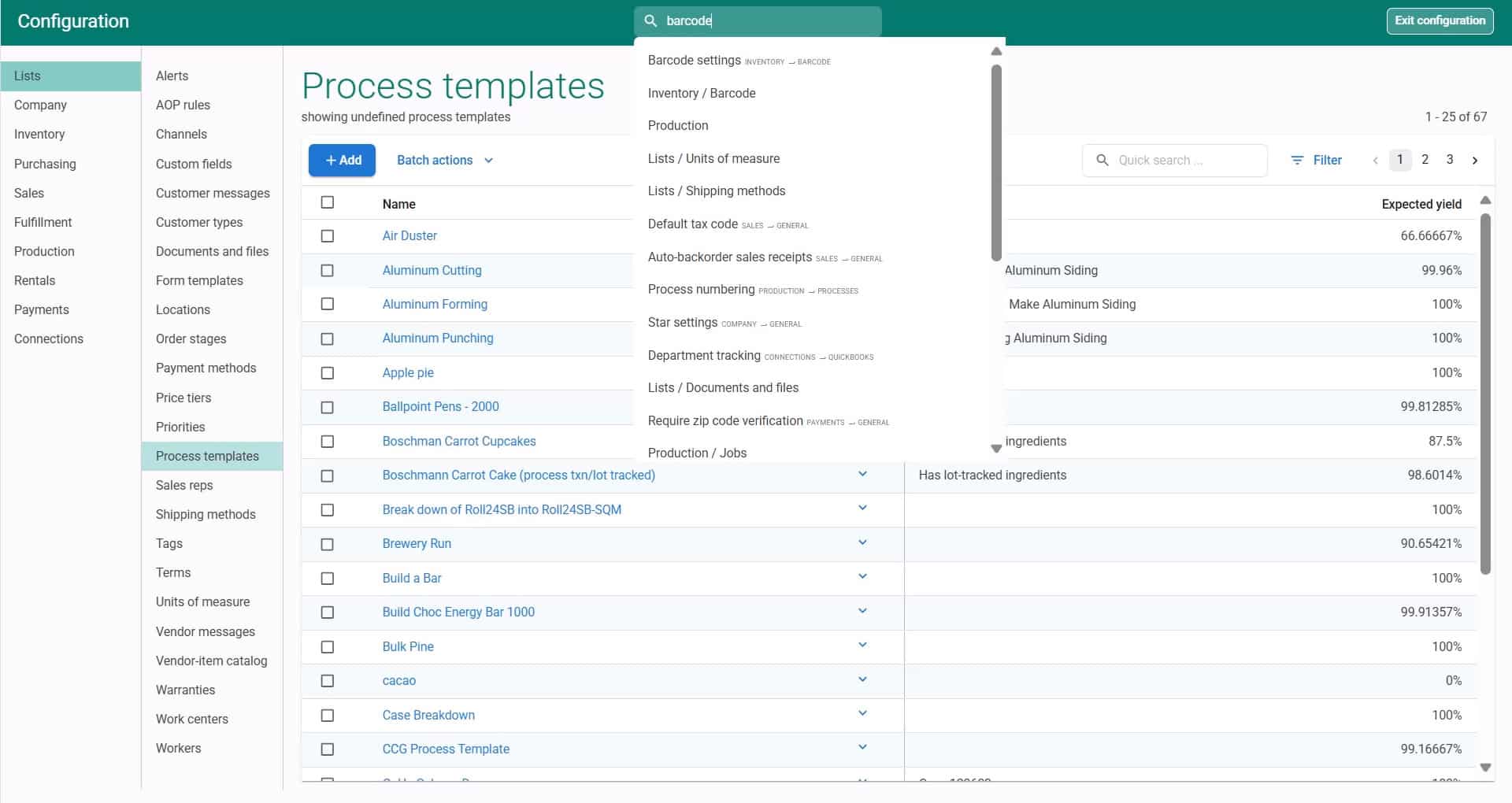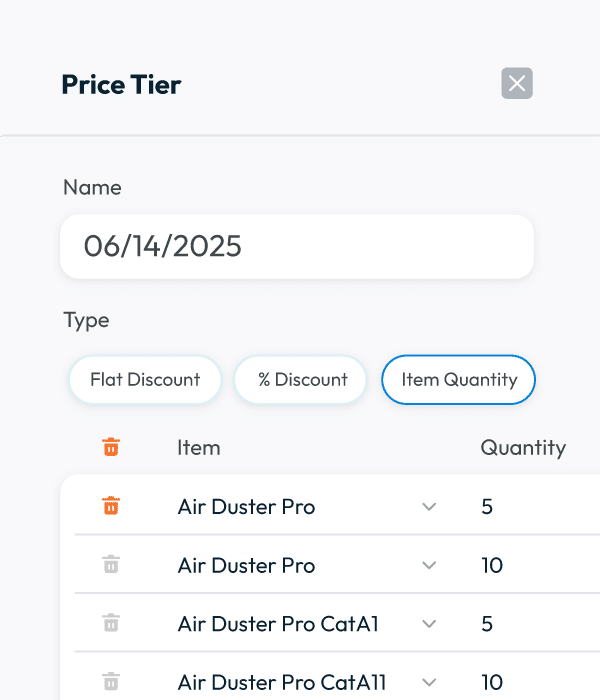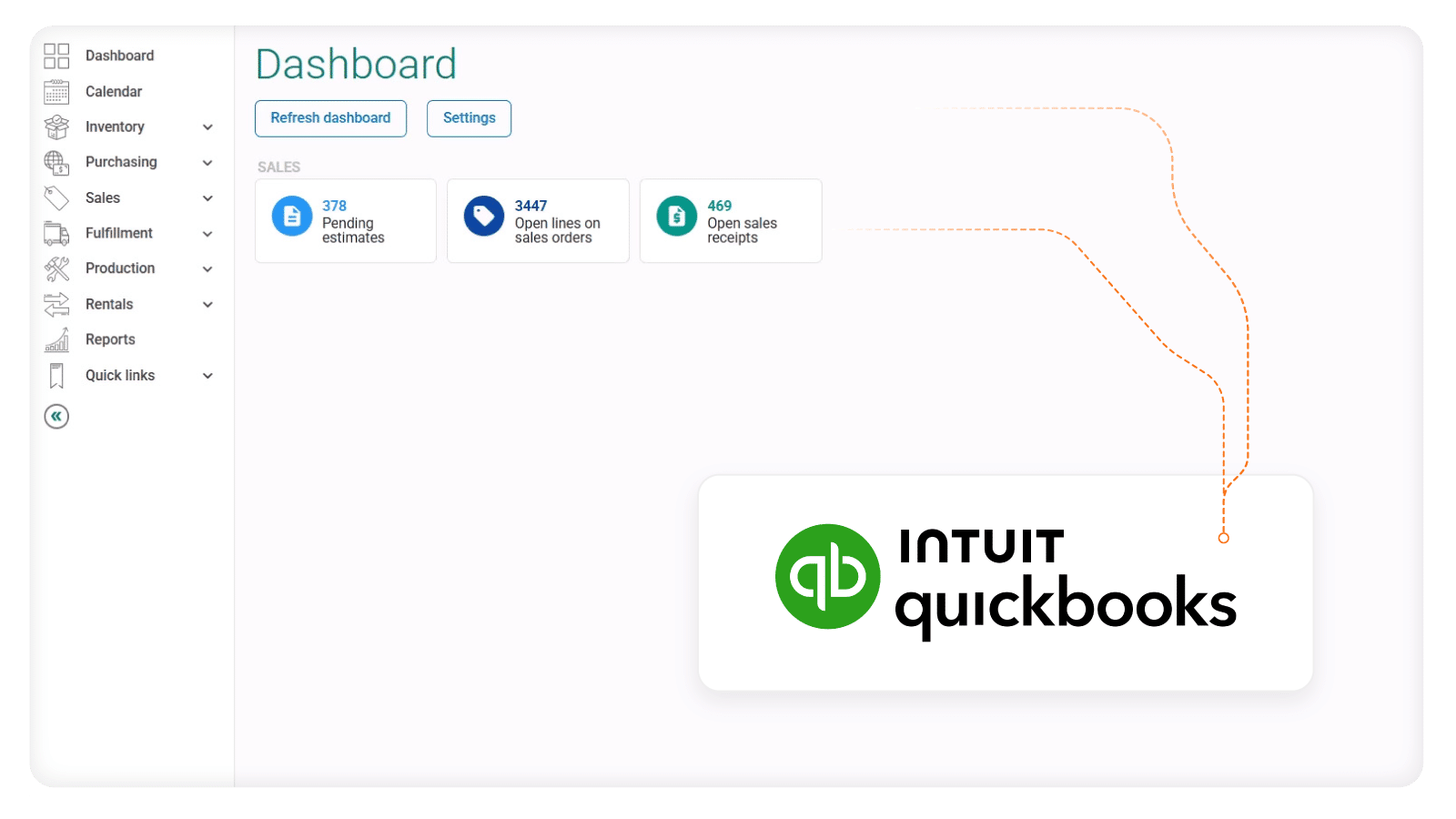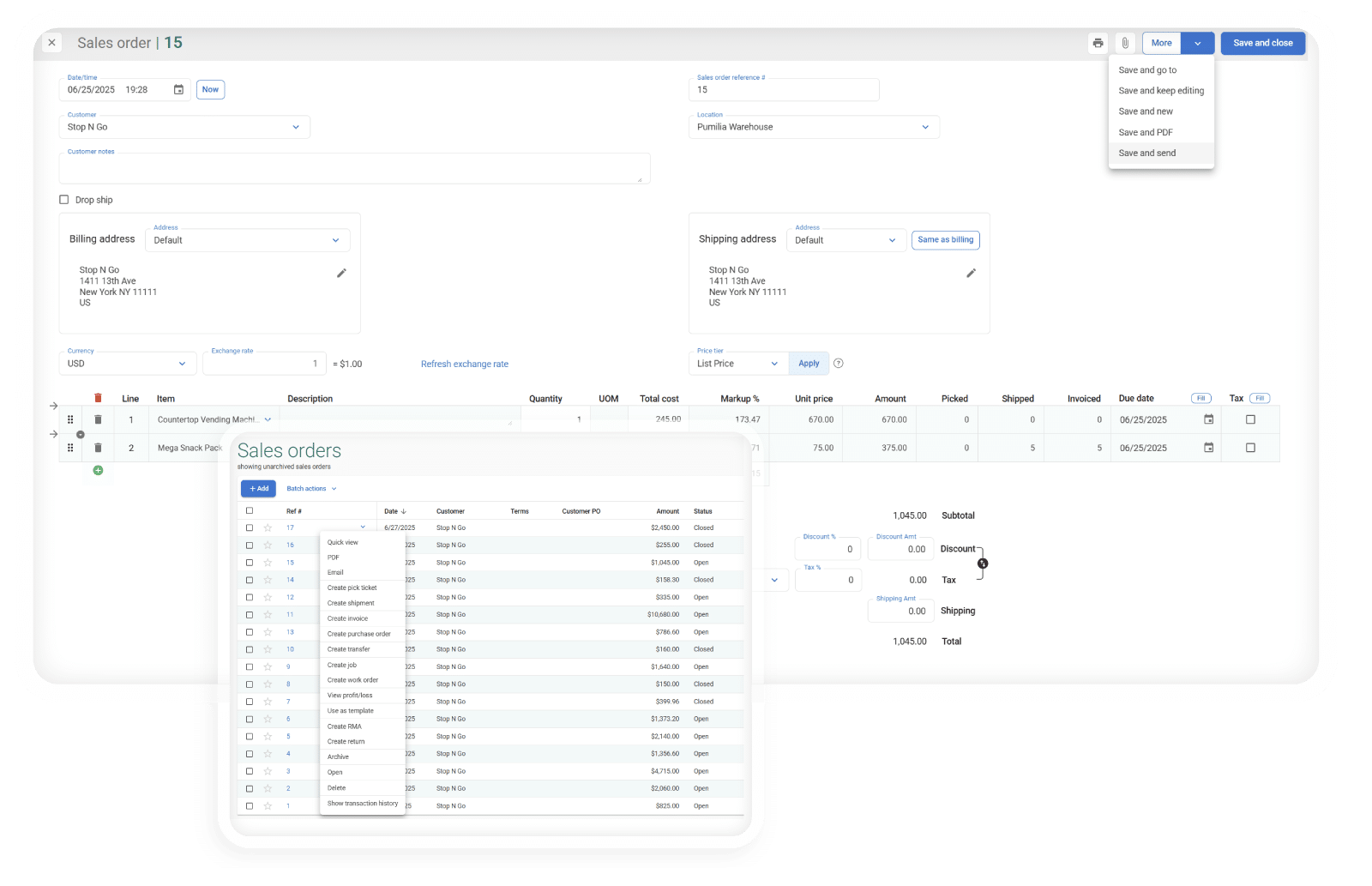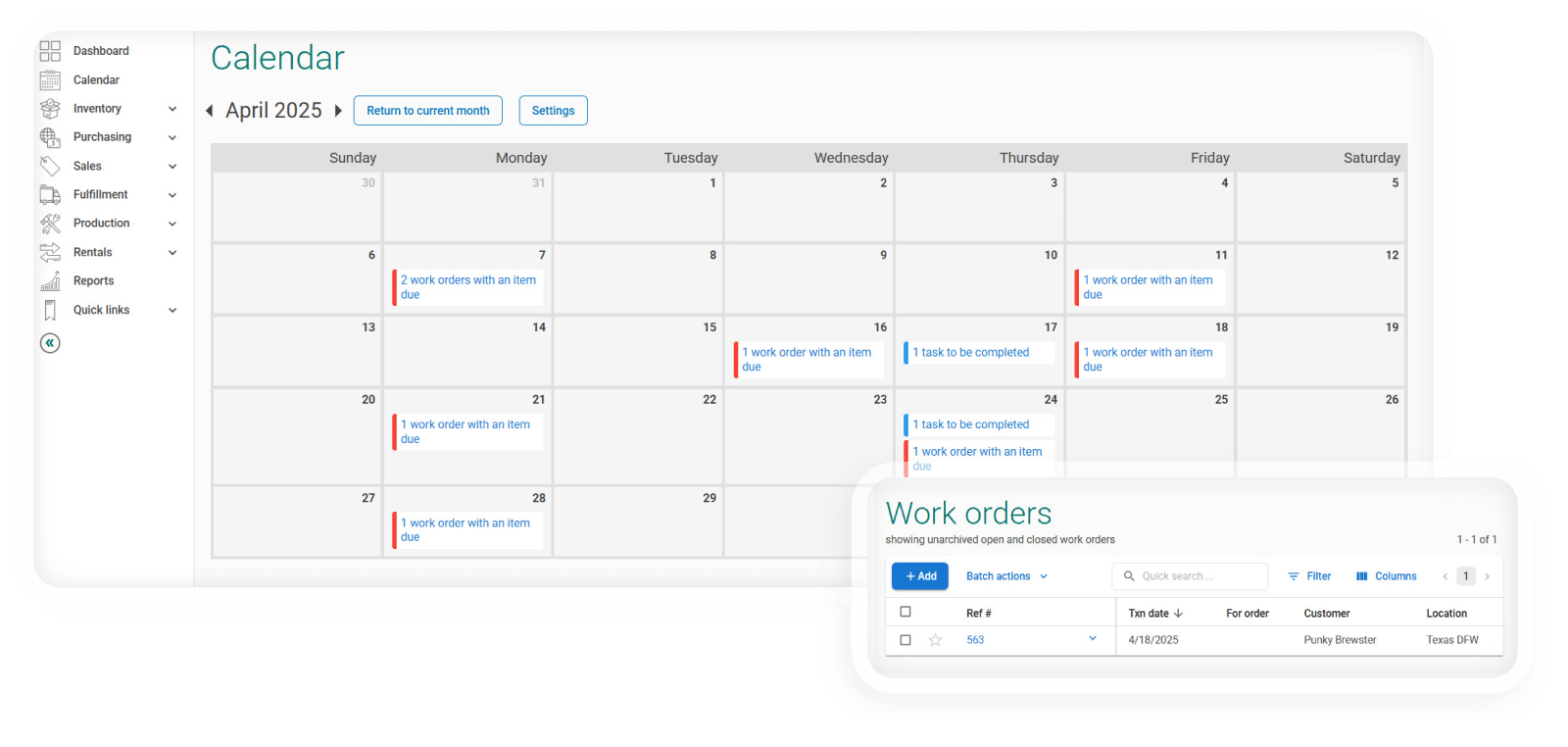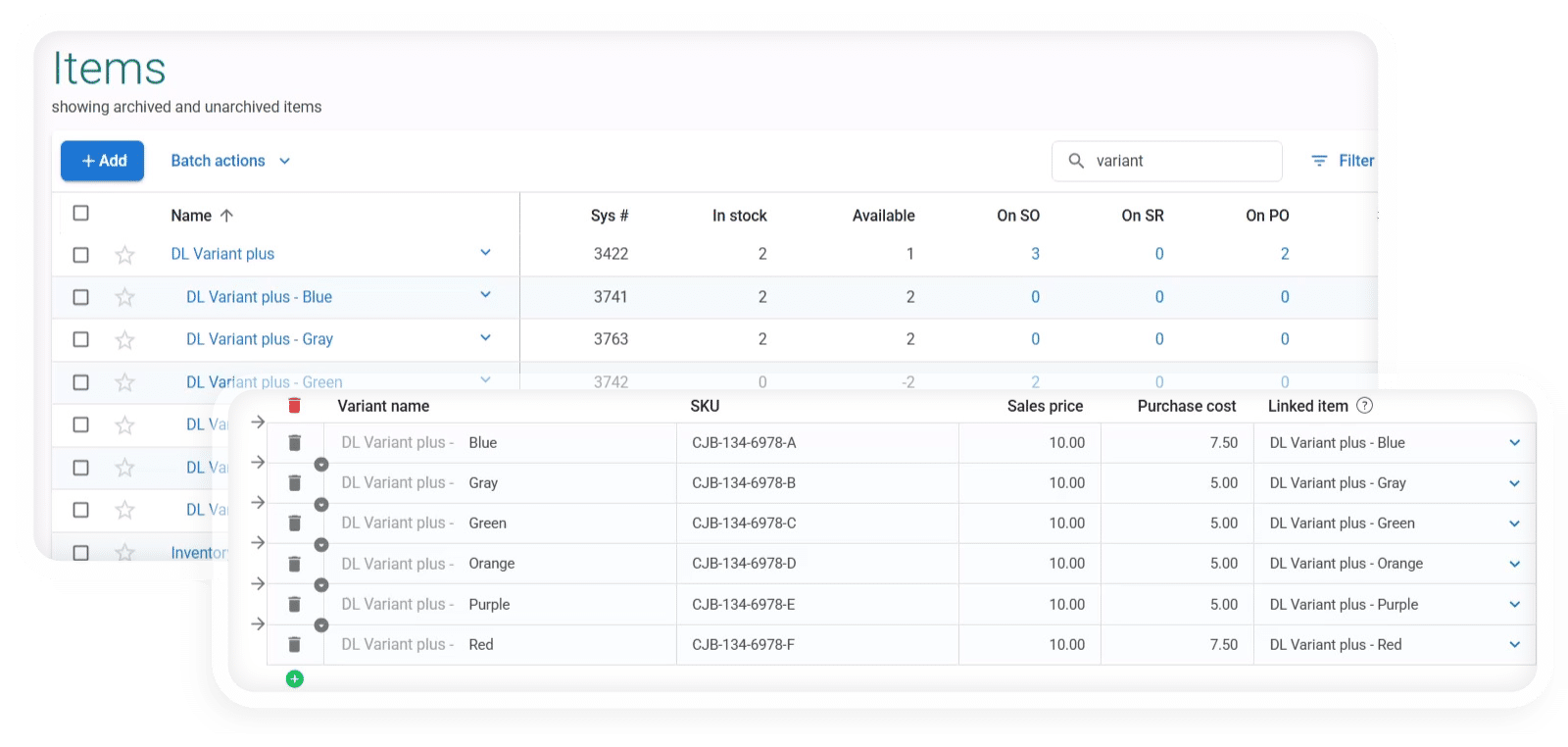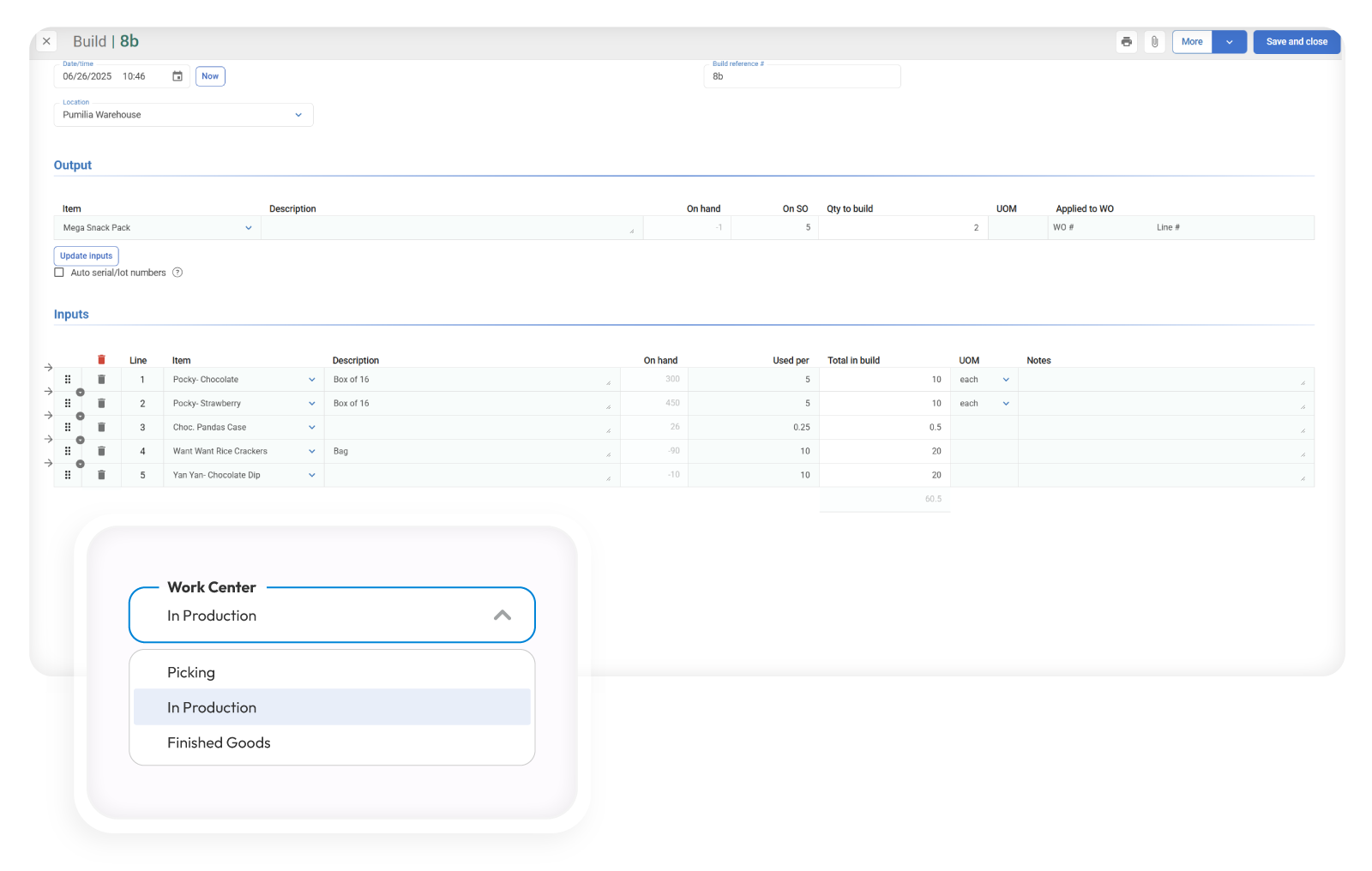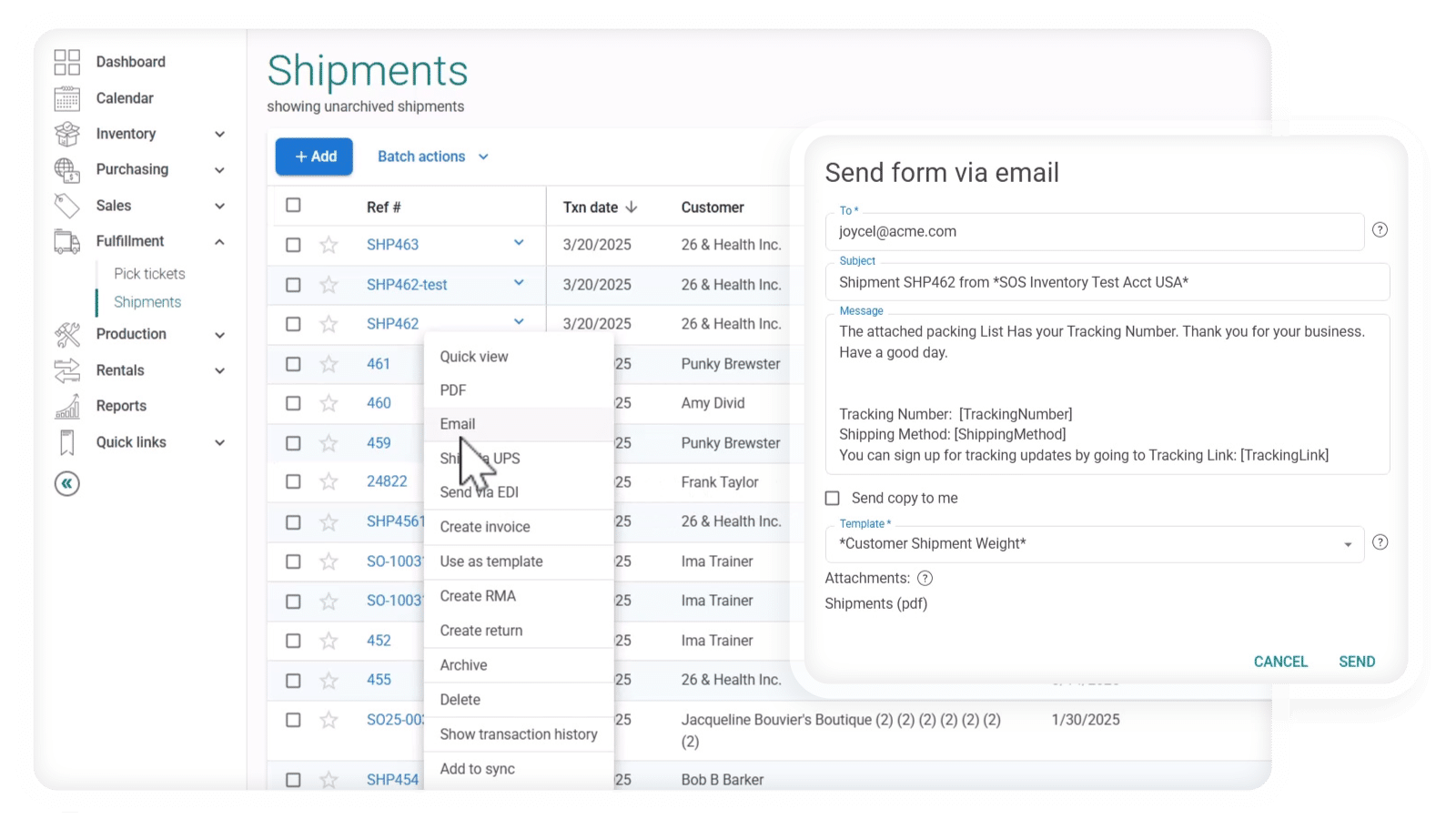SOS Inventory
Inventory Management Software Features
Without the right tools, you’re stuck managing spreadsheets, disconnected systems, and unreliable inventory data. SOS Inventory gives QuickBooks users everything they need to streamline operations, improve accuracy, and scale with confidence.
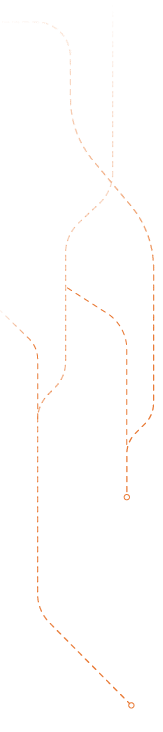
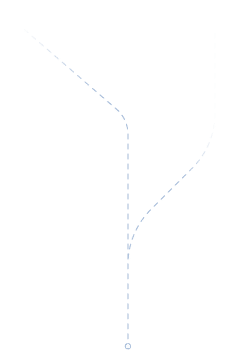
Stay in Control of Your Inventory Management
SOS Inventory eliminates inventory management friction, freeing you to focus on acquiring more customers and growing your business. Designed to seamlessly complement QuickBooks Online, our cloud-based platform offers an extensive suite of features that streamline complex inventory, order, and manufacturing processes for small to medium-sized enterprises in industries such as wholesale, manufacturing, e-commerce, retail, food and beverage, and more. With SOS Inventory, you gain the tools to optimize operations, enhance efficiency, and drive customer satisfaction—paving the way for business growth.
Inventory Software Features
Browse our inventory management software features list to discover what’s possible when you make the switch.
- Lot/Batch Tracking
- Serial Numbers
- Multicurrency
- Sales Orders
- Landed Costs
- Assemblies with Unlimited Levels
- Purchase Orders
- Multiple Locations
- Kits
- Partial Receiving
- Partial Shipping
- Custom Fields
- Advanced Inventory Management
- Backorder Tracking
- Barcodes
- Process Manufacturing
- Drop Shipping
- Rentals
- Contract Manufacturing
- Bins/Aisles
- Work-in-Progress
- Rule-Based Workflow
- Automated Order Processing
- In-App Notifications
- Job Costing
Seamless QuickBooks Online Integration
Sales Order Capabilites
Oversee Multiple Locations
Track with Precision
Build Assemblies and Track Work-in-Progress
Pick, Pack, and Ship With Speed
SOS Inventory's most compelling feature is its tight integration with QuickBooks Online. Quickbooks Online is not an afterthought for us. Our software is built specifically for QuickBooks Online from the ground up. We’ve built our software to save you time and money by reducing duplicate data entry. Saving your staff that time goes right to your bottom line.
Without a suitable substitution for the sales order feature, QuickBooks Online users make do by creating an estimate as a non-posting transaction with the intention of converting it to an invoice later. Sales orders reflect product and service sales and can be combined on one invoice. An estimate is just a proposal and will not add to the inventory count. (The desktop version does allow users to convert estimates to sales orders by clicking create a sales order from the top of the estimate).
Seamless Integrations
Connect With Your Tools