Inventory Management Software Compatible with QuickBooks Online: Navigating Serial Numbers/Lot Tracking & Landed Costs
Download Now
"*" indicates required fields
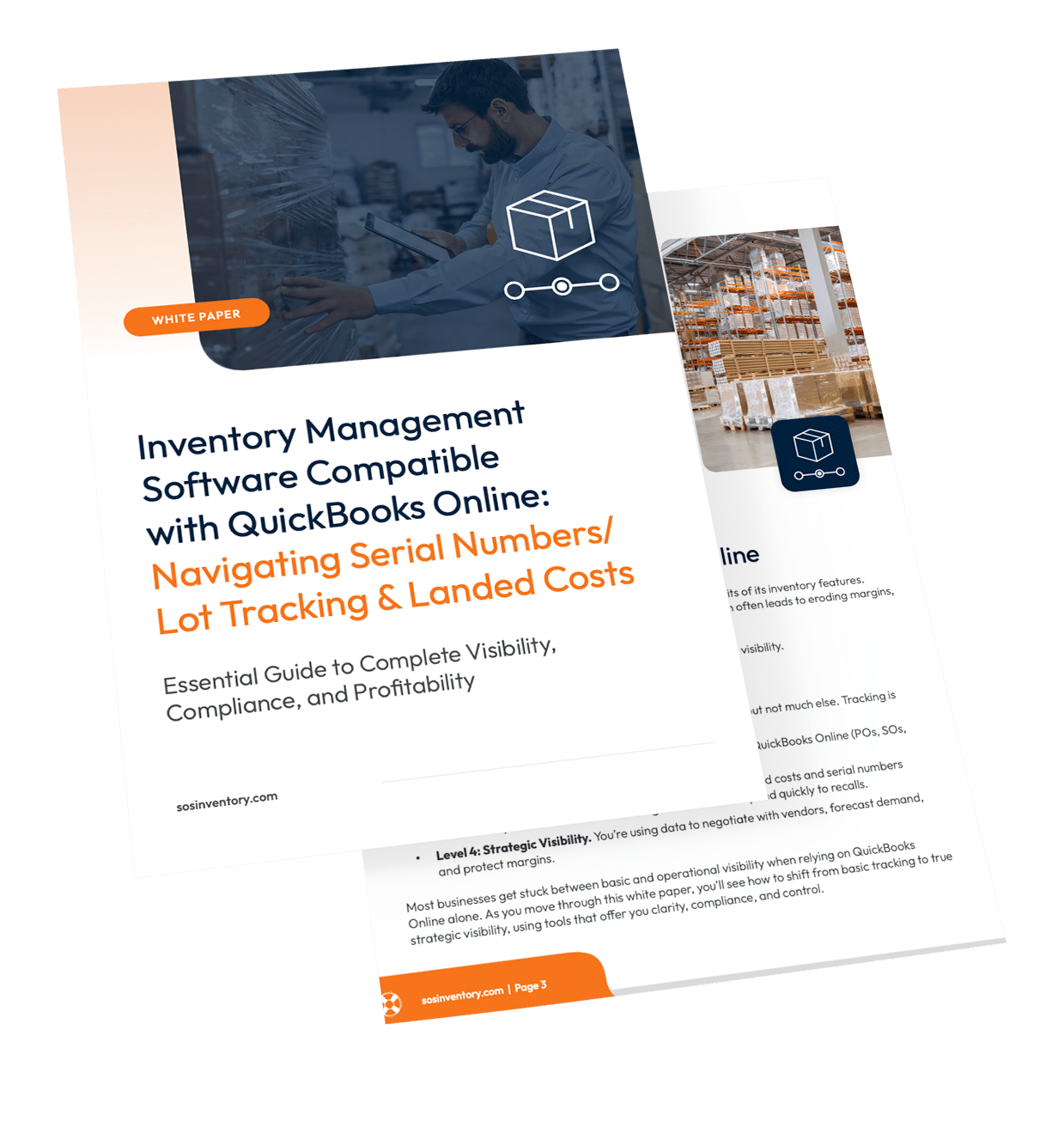
QuickBooks Online lacks tools for determining true product costs and achieving inventory traceability. As a result, businesses that rely on QuickBooks Online alone for inventory management often experience inefficiencies, errors, compliance risks, and unreliable financial insights that hurt profitability.
This white paper shows how inventory management software compatible with QuickBooks makes it possible to track serial numbers and allocate landed costs accurately.
By downloading, you’ll gain visibility into your serial number tracking, lot tracking, and landed costs. From there, you’ll be able to turn raw inventory data into actionable insights for pricing, compliance, and profitability.
Essential Guide to Serial Number/Lot Tracking & Landed Cost Allocation
What’s Inside:
- Why QuickBooks Online alone falls short for advanced inventory tracking.
- How serial number and lot tracking support compliance, recalls, and warranty management.
- A framework for allocating landed costs to reveal true product profitability.
- Actionable checklists and workflows to use your data for smarter decisions.
- How SOS Inventory helps businesses move beyond QuickBooks’ limitations.
Frequently Asked Questions
Is SOS Inventory an inventory management software compatible with QuickBooks?
SOS Inventory was designed to work seamlessly with QuickBooks Online, extending its capabilities with advanced tools like serial and lot tracking, landed cost allocation, and multi-location support.
Why is serial number tracking valuable for QuickBooks Online users?
With SOS Inventory, businesses can trace each item by serial or lot number throughout its lifecycle, which supports recalls, warranty claims, and compliance requirements while building customer trust.
How does SOS Inventory handle landed costs in QuickBooks Online?
SOS Inventory captures costs such as freight, duties, and handling fees and automatically allocates them across SKUs, giving businesses a true cost per item for accurate pricing and margin protection.
What business decisions improve when using SOS Inventory with QuickBooks Online?
SOS Inventory enables better pricing strategies, more accurate demand forecasting, stronger supplier negotiations, and faster responses to audits or recalls by turning inventory data into actionable insights.
